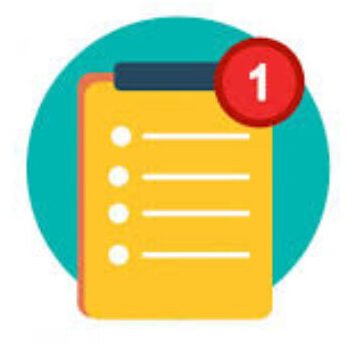The Unified Reimagined Innovation for Student Empowerment URISE Portal was launched by the Uttar Pradesh government with the main objectives of advancing education and presenting job opportunities. In this article you get every information regarding this portal including its objective,benefits, required documents, eligibility criteria and registration procedure.
Table of Contents
URISE Portal
The portal known as URISE, short for Unified Reimagined Innovation for Students Empowerment was inaugurated by Shri Yogi Aditya Nath, the Chief Minister of Uttar Pradesh with the goal of advancing education and presenting employment prospects. On 24 September 2020 it was introduced. This assists students in finding employment that matches their abilities and creativity.

Additionally, to help students develop in a special way skill development and free online courses have been added to the URISE platform. You may do this in addition to expanding your network and connections for greater career chances. Students, instructors, professors, trainers, skill developers, etc. may all connect on the URISE Portal platform. For all students studying engineering, polytechnic, vocational and skill apprenticeships in the State, the Government of Uttar Pradesh works together with the Department of Training, Employment and Skill Development Mission.
Also Read: – e-District Assam Portal 2025 – Check List & Download pdf
Overview of URISE Online Portal
| Portal Name | URISE Portal |
|---|---|
| Launched by | Government of Uttar Pradesh |
| Beneficiary | Students |
| Objective | To Provide Various Facilities to the Students |
| Application Procedure | Online |
| Official Website | https://urise.up.gov.in/ |
Objective of URISE Portal
The primary objectives of this portal by the government of Uttar Pradesh are education and the development of technical and vocational skills. Registration for the Urise Portal to assist the student with education and career guidance. The students of Uttar Pradesh will now be able to improve their skill development through online courses due to this platform.
Benefits of URISE Online Portal
Some of the benefits of this portal is given below:
- Through career counseling and instruction, the Portal seeks to support students in Uttar Pradesh who are pursuing professional and technical education.
- Through this portal, student’s skill development will take place.
- A little over 2 lakh students in Uttar Pradesh would benefit from this service.
- Unified Reimagined Innovation for Student Empowerment Tool is the full name of You Rise.
- Dr. APJ Abdul Kalam University’s Department of Technical and Education, Department of Labor and Employment and Testing Employment and Skill Development Mission are in charge of running the UP U-Rise Portal.
- Facilities including e-content, library, webinars, digital assessments, internships, online tests, employment related video content and online courses are also offered on this platform.
- The portal would have features for online courses, payments, performance, dashboards, attendance, digital lockers, etc.
- Youth will gain strength and a brighter future due to this portal.
Eligibility of URISE Portal Registration
Some of the eligibility criteria of this portal is given below:
- The applicant must be a resident of Uttar Pradesh.
Required Documents
Some of the required documents of this portal is given below:
- Aadhar Card
- Email ID
- Mobile Number
Available Service on portal
- Registration
- Dashboard
- Conenet
- Attendance
- Online courses
- Performance ]Greven’s
- Fees
- Digi Locker
- Feedback
Registration Procedure of URISE Portal
The step by step registration procedure is given below:
- First you have to visit the Official Website of the URISE Portal.
- The homepage will appear on your screen.
- Click on the Register option.
- If you are a student click on the student link and if you are a user click on the user link.
- The registration form will appear on your screen.
- Enter all the required details in the registration form.
- An OTP will be sent to your mobile number.
- Enter the received OTP.
- Click on the register button.
- Your registration process will be completed.
Login Procedure of URISE Portal
The step by step login procedure is given below:
- First you have to visit the Official Website of the URISE Portal.
- The homepage will appear on your screen.
- Click on the Login option.
- If you are a student click on the student link and if you are a user click on the user link.
- The login page will appear on your screen.
- Enter all the details in the form.
- Click on the Login button.
Online Fee Payment Procedure of URISE Portal
- First you have to visit the Official Website of the URISE Portal.

- The homepage will appear on your screen.
- Click on the Link for fees.
- To proceed, you must select the If you are already registered click here link.
- A new page will appear on your screen.
- Enter your username, password and captcha code.
- Click on the login button.
- A new page will appear on your screen.
- Select the category of your payment.
- Enter all the required details.
- You have to pay the fees.
View the list of industrial Training Institute and Industrial Training Center
- First you have to visit the Official Website of the URISE Portal.
- The homepage will appear on your screen.
- Click on the Institute option.
- A new page will appear on your screen.
- Click on the List of ITI as a link and the list of all the institutes will open on your screen.
- Enter all the details in the search box such as the name of any institute.
- Click on the View details option.
- The list of industrial training institutes and industrial training center.
Check List of Skill Training Institute
- First you have to visit the Official Website of the URISE Portal.
- The homepage will appear on your screen.
- Click on the Institute option and then skill training.
- A new page will appear on your screen.
- Click on the List of skill training institute link.
- The list of all institutes will appear on your screen.
- You have to enter the name of your desired institute in the search box.
- Click on the View More Details.
- Information on the List of Skill Training Institutes will be provided.
Syllabus Viewing Procedure
- First you have to visit the Official Website of the URISE Portal.
- The homepage will appear on your screen.
- Click on the Syllabus option.
- A new page will appear on your screen.
- You have to select your sector and click on the view syllabus option.
- The relevant information will appear on your screen.
List of Polytechnic Diploma Sector
- First you have to visit the Official Website of the URISE Portal.
- The homepage will appear on your screen.
- Click on the Institute option and polytechnic diploma sector.
- A new page will appear on your screen.
- Click on the polytechnic list option on this page.
- The list of all the institutes will appear on your screen.
- You can enter the name of any institute in the search.
- By selecting View Details, you can learn more about that institute.
Admin Login Procedure
- First you have to visit the Official Website of the URISE Portal.
- The homepage will appear on your screen.
- Click on the Administration option.
- A new page will appear on your screen.
- You have to select the Account Type option.
- Enter your username and password.
- Click on the login option.
View Online Courses
- First you have to visit the Official Website of the URISE Portal.
- The homepage will appear on your screen.
- Click on the Online Courses option.
- A new page will appear on your screen.
- The last computer screen will now display all of the video lectures on this page and a search box will allow you to look for specific lectures.
Syllabus Viewing Procedure
- First you have to visit the Official Website of the URISE Portal.
- The homepage will appear on your screen.
- Click on the Syllabus option.
- A new page will appear on your screen.
- Select your sector and click on the View syllabus option.
- The relevant information will appear on your screen.
View URISE e-Content
- First you have to visit the Official Website of the URISE Portal.
- The homepage will appear on your screen.
- Click on the e-Content option.
- A new page will appear on your screen.
- All the content on this page will be displayed..
- You can search by entering the title of the content in the search box.
View Digi Locker
- First you have to visit the Official Website of the URISE Portal.
- The homepage will appear on your screen.
- Click on the Digilocker option.
- Click on the link if you are already registered click here.
- A new page will appear on your screen.
- Enter your username, password and captcha code.
- You click on the login button.
- The digilocker will appear on your screen.
- Now students can see all the documents related to themselves like certificate, degree, aadhaar card, pan card, etc.
FAQs URISE Portal
Who founded the URISE Portal in Uttar Pradesh?
Yogi Adityanath, the chief minister of Uttar Pradesh, launched the URISE Portal.
What is the full form of URISE?
Unified Reimagined Innovation for Student Empowerment is the full name of URISE.
What is the main purpose of URISE Portal?
The goal of URISE is to raise student’s educational attainment. It is because of this that students have the option of studying online. This will offer direction for their empowerment and skill development.
What is the URISE Portal’s official website?
Urise.up.gov.in is the URL of the URISE Portal’s official website.
What services would be offered through the UP URISE portal?
The Uttar Pradesh URISE Portal offers options for online courses, attendance, dashboards, grievances, registration, fees, performance, Digit Lockers and feedback.